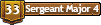GGDT problems
- Darkside 6ix
- Specialist 2

- Posts: 298
- Joined: Sun Apr 30, 2006 6:53 am
- Location: United States
Make sure that when you downloaded it, you extracted it all in the same folder. If all else fails, right click on the icon and select "Run as Administrator".
"Dude, if all of the people on spudfiles got together with all of their cannons, we could take over china"
I've got Vista, and it works fine.
Try redownloading the whole package again (you will need the full package with the new language packs), then extract it.
That should work. If it doesn't... well, you could try running it in a compatibility mode, but that shouldn't be necessary.
Try redownloading the whole package again (you will need the full package with the new language packs), then extract it.
That should work. If it doesn't... well, you could try running it in a compatibility mode, but that shouldn't be necessary.
Does that thing kinda look like a big cat to you?
Well, very simple, if ANY program sais something like "could not find stupid.dll" then just google "stupid.dll", there are plenty of sites offering free DLL and OCX downloads.
Download the missing file and place it in the application directory, or in system32
Download the missing file and place it in the application directory, or in system32