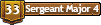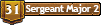This is a chronograph that works using two pieces of magnet wire that snap when shot. This is a "downgrade" from version 1 (at least for the moment), but results in accurate readings. So what was version 1?

(Yes, that's a stick and duct tape.)
Version one used a pair of phototransistors, spaced 20 cm apart (pretty short). It suffered repeat measurements for some strange reason, probably the small distance between sensors. It measured between rise time to rise time... future versions will use storage and measure peak to peak. It also communicated the velocity over serial, which means that you needed a laptop on the range.
So, version two is much simplified and works well. If flashes the measured velocity on a pair of LED's. Here's the code. SF's "code" tag likes to snip out parts for some reason, and it's easier to read this post as well on pastebin. :p
And a simple circuit diagram:

Finally, here's a short video of the operation. No cannon to test it with at the moment, and trying to break the wire with a pellet gun is pretty tough, so I wired a couple of toggle switches to where the breakwires would be wired in the real circuit.
Here lies a dead YouTube video
In the video, it measured a "velocity" of 29 ft/s. Placing the "jumper" on the rightmost pins of the "jumper block" would display the "velocity" in m/s, and the next set of pins in mi/hr.
Questions? Comments? lol.
I eventually want a self-contained solution that can chrono anything from pellets to watermelons... we'll see how that works. :p