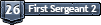Thumbnail issue(s)
I got this when I tried to upload a .jpeg 18.7 KB file called "Picture1" and use it as a thumbnail:
-Error image removed for safety
-PCGUY
... and the preview of the thumbnail is dead on, I must admit that. That is EXACTLY how it appears.
-Error image removed for safety
-PCGUY
... and the preview of the thumbnail is dead on, I must admit that. That is EXACTLY how it appears.
When I read the title in the left hand "recent threads" box, I thought for a minute you smashed a thumb with a hammer. 
Well that's why it's under Website Discussion, not the Injury section. Actually thinking now, I think the worst injury I've gotten so far spudding is airburn, from firing my current pneumatic with the barrel off, and my left hand too close to the barrel port. Big sensitive red mark for a few days, but no damage yet to the nails from anything. Just the website malfunctioning, bet PCGuy has already seen this and is working on it though...
- clemsonguy1125
- Sergeant 5
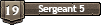
- Posts: 1485
- Joined: Tue Jul 21, 2009 4:00 pm
- Location: East Coast
I had the same issue when I tried to upload one a while ago, try a different picture, that worked for me
That is all.
- clemsonguy1125
- Sergeant 5
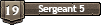
- Posts: 1485
- Joined: Tue Jul 21, 2009 4:00 pm
- Location: East Coast
Well if anybody else reports this problem I'd contact pcguy
That is all.
- Technician1002
- Captain

- Posts: 5189
- Joined: Sat Apr 04, 2009 11:10 am
Make sure your photos are the correct size both is pixels and KB. The uploader will often abort an upload so the file is not on SF, then the rest of the script tries to use the file that didn't upload and that produces the string of errors you see. Use a file that meets the thumbnail size, format, and dimensions properly, and it should work.
I've seen that string of errors when uploading stuff that was too big. Use the Gimp or other photo editor to make sure all the requirements are met.
I've seen that string of errors when uploading stuff that was too big. Use the Gimp or other photo editor to make sure all the requirements are met.
Tried it again with an insanely small picture. Same error message. It does meet all the requirements, and I tried one that is almost the size of a showcase thumbnail, and one that is smaller. Both failed. It's definitely not too big.
- Technician1002
- Captain

- Posts: 5189
- Joined: Sat Apr 04, 2009 11:10 am
What size in KB and pixels did you try to upload when trying a smaller file? Your original file was over 10 KB.
My avatar is 125 X 112 pixels and 7668 bytes.
The requirements are;
My avatar is 125 X 112 pixels and 7668 bytes.
The requirements are;
Edit, if this is not for an avatar, but for a Showcase photo, the size and format requirements are,Displays a small graphic image below your details in posts. Only one image can be displayed at a time, its width can be no greater than 125 pixels, the height no greater than 125 pixels, and the file size no more than 10 KB.
Edit, I am getting the same thing trying an upload. It appears to be a problem with the first error, Permission Denied.Images -> Maximum Upload Size: 350 KB
gif jpeg jpg png tga tif
- mark.f
- Sergeant Major 4
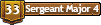

- Posts: 3643
- Joined: Sat May 06, 2006 11:18 am
- Location: The Big Steezy
- Has thanked: 58 times
- Been thanked: 62 times
- Contact:
Just a little PHP insight, the uploader uses either GD2 or imagemagick to resize uploads, instead of just uploading them straight to the server. It looks like the library can't find the upload to doctor it.
In any case, a temporary solution until the thumbnail uploader is fixed is to use tinypic, photobucket, etc. to upload and link to your thumbnail, but MAKE SURE:
1.) You use a direct link to the raw image.
2.) The size requirements match those for the uploader, 250KB and max 120x120px. The showcase section doesn't resize the thumbnails you link to, so you will completely rape the page your cannon is on if your image is too large.
In any case, a temporary solution until the thumbnail uploader is fixed is to use tinypic, photobucket, etc. to upload and link to your thumbnail, but MAKE SURE:
1.) You use a direct link to the raw image.
2.) The size requirements match those for the uploader, 250KB and max 120x120px. The showcase section doesn't resize the thumbnails you link to, so you will completely rape the page your cannon is on if your image is too large.
- Gun Freak
- Lieutenant 5

- Posts: 4971
- Joined: Mon Jan 25, 2010 4:38 pm
- Location: Florida
- Been thanked: 8 times
I got the same excact thing for every picture I tried to use of Superna...
OG Anti-Hybrid
One man's trash is a true Spudder's treasure!
Golf Ball Cannon "Superna" ■ M16 BBMG ■ Pengun ■ Hammer Valve Airsoft Sniper ■ High Pressure .22 Coax
Holy Shat!
One man's trash is a true Spudder's treasure!
Golf Ball Cannon "Superna" ■ M16 BBMG ■ Pengun ■ Hammer Valve Airsoft Sniper ■ High Pressure .22 Coax
Holy Shat!
- clemsonguy1125
- Sergeant 5
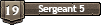
- Posts: 1485
- Joined: Tue Jul 21, 2009 4:00 pm
- Location: East Coast
Just had it again today, the image its showing up, just the error symbol
That is all.
- Gun Freak
- Lieutenant 5

- Posts: 4971
- Joined: Mon Jan 25, 2010 4:38 pm
- Location: Florida
- Been thanked: 8 times
I still can't get mine to work. 
OG Anti-Hybrid
One man's trash is a true Spudder's treasure!
Golf Ball Cannon "Superna" ■ M16 BBMG ■ Pengun ■ Hammer Valve Airsoft Sniper ■ High Pressure .22 Coax
Holy Shat!
One man's trash is a true Spudder's treasure!
Golf Ball Cannon "Superna" ■ M16 BBMG ■ Pengun ■ Hammer Valve Airsoft Sniper ■ High Pressure .22 Coax
Holy Shat!
- Gun Freak
- Lieutenant 5

- Posts: 4971
- Joined: Mon Jan 25, 2010 4:38 pm
- Location: Florida
- Been thanked: 8 times
Thanks 
OG Anti-Hybrid
One man's trash is a true Spudder's treasure!
Golf Ball Cannon "Superna" ■ M16 BBMG ■ Pengun ■ Hammer Valve Airsoft Sniper ■ High Pressure .22 Coax
Holy Shat!
One man's trash is a true Spudder's treasure!
Golf Ball Cannon "Superna" ■ M16 BBMG ■ Pengun ■ Hammer Valve Airsoft Sniper ■ High Pressure .22 Coax
Holy Shat!