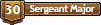HGDT 0.4 online
- D_Hall
- Staff Sergeant 5


- Posts: 1946
- Joined: Thu Feb 07, 2008 7:37 pm
- Location: SoCal
- Has thanked: 11 times
- Been thanked: 44 times
Still looking for feedback from 0.3's addition (sensitivity). Surely more than two folks have an opinion?
But in the meantime, I've been a busy coder this weekend and turned out the multi-language capability that I recently rolled out for GGDT. Only language pack is English, but the capability for more is obviously there now.
But in the meantime, I've been a busy coder this weekend and turned out the multi-language capability that I recently rolled out for GGDT. Only language pack is English, but the capability for more is obviously there now.
umm well with the sensitivity thing i think its nice, if i'm using it correctly- i'm guessing with burst disk failure it optimizes the PSI you want it to burst at?
how does the rest of it work- i.e. mix, projectile mass, et cetera?
i'm assuming its just an optimizer based on the user's input values??
how does the rest of it work- i.e. mix, projectile mass, et cetera?
i'm assuming its just an optimizer based on the user's input values??
"Some say his pet elephant is pink, and that he has no understanding of "PG rated forum". All we know is, he's called JSR. "
- D_Hall
- Staff Sergeant 5


- Posts: 1946
- Joined: Thu Feb 07, 2008 7:37 pm
- Location: SoCal
- Has thanked: 11 times
- Been thanked: 44 times
No, it allows you to conduct sensitivity studies. IE, answer the question of "How sensitive to [insert variable here] is the system?" It could be that a small change in [insert variable here] makes a huge performance difference. Or it could be that large changes in that very same variable have little or no effect on performance.
So, no, it is not an optimzer. It does, however, give you insight into optimization.
So, no, it is not an optimzer. It does, however, give you insight into optimization.
- jimmy101
- Sergeant Major 2
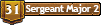

- Posts: 3210
- Joined: Wed Mar 28, 2007 9:48 am
- Location: Greenwood, Indiana
- Has thanked: 6 times
- Been thanked: 18 times
- Contact:
OK, do you really want feedback ... or just compliments? 
For the sensitivity option:
I assume that the program is just dividing the range up into a certain number of steps and then submitting the data to itself for a calculation, extracts the pertinent result and adds it to the graph.
1. Be nice if there was some indication of how far through the process it is at a particular time. Perhaps something like a text box that says "doing iteration 4 or 20" (or whatever is appropriate), or a progress bar.
2. Mark the individual data points on the graph. It's always nice to know what are real points and what is just straight lines (or some other curve) between points.
For the sensitivity option:
I assume that the program is just dividing the range up into a certain number of steps and then submitting the data to itself for a calculation, extracts the pertinent result and adds it to the graph.
1. Be nice if there was some indication of how far through the process it is at a particular time. Perhaps something like a text box that says "doing iteration 4 or 20" (or whatever is appropriate), or a progress bar.
2. Mark the individual data points on the graph. It's always nice to know what are real points and what is just straight lines (or some other curve) between points.

Oops sorry, didn't know .3 was out. I'll give .4 a look.
On first glance the init position = 0 still overflows.
Also, on chamber volume, it would be nice to have the option to just fill out the volume directly rather than have the grayed out calculation there only. Presently I have to find 2 numbers that multiply close to my volume.
On first glance the init position = 0 still overflows.
Also, on chamber volume, it would be nice to have the option to just fill out the volume directly rather than have the grayed out calculation there only. Presently I have to find 2 numbers that multiply close to my volume.
ok i understand it now.
i assume the sensitivity works off of your inputs, so that different volumes would give different results correct?
i assume the sensitivity works off of your inputs, so that different volumes would give different results correct?
"Some say his pet elephant is pink, and that he has no understanding of "PG rated forum". All we know is, he's called JSR. "
- Lentamentalisk
- Sergeant 3

- Posts: 1202
- Joined: Tue Aug 07, 2007 5:27 pm
- Location: Berkeley C.A.
The reason for this is because just plain volume isn't accurate enough. To calculate flow and all it takes the length and diameter. ex: if it is longer, the air has to travel farther to get to the muzzle.starman wrote:Also, on chamber volume, it would be nice to have the option to just fill out the volume directly rather than have the grayed out calculation there only. Presently I have to find 2 numbers that multiply close to my volume.
It takes your gun, with all of your given inputs, minus the variable you are calculating the sensitivity of, and calculates the performance at various values for said variable.ilovetoblowthingsup wrote:i assume the sensitivity works off of your inputs, so that different volumes would give different results correct?
Do not look back, and grieve over the past, for it is gone;
Do not be troubled about the future, for it has not yet come;
Live life in the present, and make it so beautiful that it will be worth remembering.
Do not be troubled about the future, for it has not yet come;
Live life in the present, and make it so beautiful that it will be worth remembering.
- D_Hall
- Staff Sergeant 5


- Posts: 1946
- Joined: Thu Feb 07, 2008 7:37 pm
- Location: SoCal
- Has thanked: 11 times
- Been thanked: 44 times
Nothing uploaded yet but...
Fixed.starman wrote:On first glance the init position = 0 still overflows.
Working on it.Also, on chamber volume, it would be nice to have the option to just fill out the volume directly rather than have the grayed out calculation there only. Presently I have to find 2 numbers that multiply close to my volume.
- D_Hall
- Staff Sergeant 5


- Posts: 1946
- Joined: Thu Feb 07, 2008 7:37 pm
- Location: SoCal
- Has thanked: 11 times
- Been thanked: 44 times
Not to sound snarky, but how long is it taking to come up for you? On my box (which isn't a dog, but it's not top of the line either) it doesn't take more than a few seconds to come up.jimmy101 wrote:1. Be nice if there was some indication of how far through the process it is at a particular time. Perhaps something like a text box that says "doing iteration 4 or 20" (or whatever is appropriate), or a progress bar.
Good point. I'll see what I can retreive from the dark recesses of my mind on how to turn that back on.2. Mark the individual data points on the graph. It's always nice to know what are real points and what is just straight lines (or some other curve) between points.
wow i love that sensitivity feature now that i understand it. It's amazing. and i agree with starman about being able to just enter the volume itself.. but other than that, its amazing, that sensitivity feature will help me out a ton, thanks for your hard work
"Some say his pet elephant is pink, and that he has no understanding of "PG rated forum". All we know is, he's called JSR. "
- jimmy101
- Sergeant Major 2
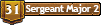

- Posts: 3210
- Joined: Wed Mar 28, 2007 9:48 am
- Location: Greenwood, Indiana
- Has thanked: 6 times
- Been thanked: 18 times
- Contact:
Well, my poor win98 box has a rotary dialer on the modemD_Hall wrote:Not to sound snarky, but how long is it taking to come up for you? On my box (which isn't a dog, but it's not top of the line either) it doesn't take more than a few seconds to come up.jimmy101 wrote:1. Be nice if there was some indication of how far through the process it is at a particular time. Perhaps something like a text box that says "doing iteration 4 or 20" (or whatever is appropriate), or a progress bar.
Takes a few seconds to run. Not really a problem but it isn't always clear that it has actually finished what it is doing.

- D_Hall
- Staff Sergeant 5


- Posts: 1946
- Joined: Thu Feb 07, 2008 7:37 pm
- Location: SoCal
- Has thanked: 11 times
- Been thanked: 44 times
OK, a new version is online.
The configuration screen has changed to allow volume definition either by (a) chamber length, (b) direct input of volume, or (c) C:B ratio. This means that the language pack (read: zip file) has changed and needs to be re-downloaded.
Also (as mentioned above) 0 as the init position should no longer cause an error.
And Jimmy will note that precise data points are identified by the sensitivity tool (although I decided not to do the progress bar).
The configuration screen has changed to allow volume definition either by (a) chamber length, (b) direct input of volume, or (c) C:B ratio. This means that the language pack (read: zip file) has changed and needs to be re-downloaded.
Also (as mentioned above) 0 as the init position should no longer cause an error.
And Jimmy will note that precise data points are identified by the sensitivity tool (although I decided not to do the progress bar).
A quick note...when in direct input of volume mode, the numbers typed are being fed into the least significant digit first, so you have delete the original number and type the new number backwards. Also when in that mode, if you make a barrel length change, the chamber volume changes automatically...I assume tracking an anchored down c:b ratio rather than calculate a new one.
BTW, thanks for the direct volume mode.
BTW, thanks for the direct volume mode.