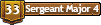Are you getting told to search better every time you post a topic?
Are you getting over 300 pages of irrelevant search results?
And you can't find your information even after two hours of digging?
Then there are a few things you need to know, in order to search more efficiently.
Why do so many results come up?
By default, spudfiles searches with the OR command, if a topic contains any word you have searched for, the topic shows up. Adding more words simply adds even more search results, even while you already have way too many.
For example: you are looking for information about mixing fuel/air with chamber fans.
You type in the words chamber and fan. A lot of irrelevant posts or topics come up.
You add the word mixing. Even MORE unrelated stuff comes up!
So how are we going to fix this?
First off, you should never "quick search". Always use the search button at the top of the page, as this gives you much more options.
Under the text box you see:
O - Search for any terms or use query as entered
O - Search for all terms
By default the upper one is selected. If you select the other one, you will narrow your search results and search way more effective.
With this setting, adding a word to the search query doesn't widen your search anymore, but drop out every search result that does not contain all queried words.
So when searching for chamber fan only topics or posts which contain both the words chamber and fan show up.
Search operators.
Including the operators AND, OR and NOT in your search can help filtering out the right content.
AND - Means that the next word is required to be in the post, and thus this narrows the search result.
OR - Means that any topics containing that word will come up, and thus this widens the search result.
NOT - Makes sure that topics which contain the word after NOT will no longer show up. This is a very useful operator to lessen the search results.
Note that the two different search settings explained above are basically the same as switching from OR to AND. By default spudfiles will search for any word, meaning that entering chamber fan will actually be chamber OR fan. But since you do not want information just about chambers, you will want to search for both of the terms: chamber AND fan.
If you were searching for pilot valves, but do not want to get information about sprinklers, you should try entering pilot AND valve NOT sprinkler
Wildcards.
The symbol * functions as a wild card. If you are looking for propane metering information, but actually you wish to find stuff about propane meters, metering or meter, a wild card can help you out. Search for propane meter* and it will search for posts which contain the word propane and all words starting with meter.
Category setting.
In this drop down box you can select the 3 main areas of spudfiles. For example: if you are looking for a specific launcher, you will want to search in the showcase area only.
You can narrow the search even more in the drop-down box above it, where you can select a forum to search in. Example: if you are looking for information on burst disks, but do not want to see burst disk combustion cannon related information, you would select pneumatic cannon discussion and search for burst disks there.
Other search options.
Search for author will only show the posts of one specific person on the forum. If you know who made a topic and are trying to find that topic, this helps a lot.
On the right you can use a drop down box to remove old posts from the search results.
The functions:
O - Search topic title and message text
O - Search message text only
Speak for themselves, but they are pretty useless. It defaults to searching title and text, and I recommend to leave it that way.
Displaying the results.
By default, the results display as topic. Don't forget that in some cases, it might be more useful to display all the posts. This allows you to scan over the posts, meaning that you don't have to open the topics in order to see if it is relevant.
On the right are a few other search settings about displaying the search results, like how they are sorted. It may help finding what you need.
What to do if you still haven't found your information.
-Click wiki at the top of the page and search there, but you already did that of course didn't you?
-Google. There are more sites out there then just spudfiles. Even though spudfiles holds over 90% of all awesome information on the internet, you may need to search there too.
-PM members who have experience with the thing you are looking for. Personal advice is better, and it keeps the forum cleaner.
-Post a topic.
Short guide to asking a question in a topic:
- Post title should not be like "Question" or "Help". Make it descriptive so that people who know a lot about the thing you want to know will click on the topic and help you. A good title would be: "Question about o-ringed pistons" or "How can I fix this leaking sealing face?"
- Provide lots of information. Tell us what you are building, post pictures if you can.
- Make sure it is posted in the right category. "Duhh"
- Spelling, grammar and post layout, very important. Most people do not bother to read posts which have lot's of spelling and grammar errors or are one big block of text. Break up your post in several pieces, like this one to make it clear and understandable.
A question asked in the right way will get answered much faster and better then a messy one.
If anyone wishes to add anything to this guide, PM me.
Very nice work. A great how to for the forum! Thank you for your help! jrrdw.