It would be easy to make something like this with sutable spacers:POLAND_SPUD wrote:yeah time to use materials you have lying around
now seriosuly... you might try it but I doubt it will work good


It would be easy to make something like this with sutable spacers:POLAND_SPUD wrote:yeah time to use materials you have lying around
now seriosuly... you might try it but I doubt it will work good

hectmarr wrote:You have to make many weapons, because this field is long and short life



It doesn't have to, you want the two smaller fans opposite the larger fan:MrCrowley wrote:As you can see, the toolbox can't accommodate 3 fans on the side, perhaps I can place the two 80mm fans at the same end as the 120mm but one on the front and one on the back of the toolbox.
hectmarr wrote:You have to make many weapons, because this field is long and short life

It sounds like it would be better if I closed off the two ports where the 80mm fans are, have them placed at the top sucking air out and leave the 120mm fan where it is blowing air in...Desktop computers typically use one or more fans for heat management. Almost all desktop power supplies have at least one fan to exhaust air from the case. Most manufacturers recommend bringing cool, fresh air in at the bottom front of the case, and exhausting warm air from the top rear.
If there is more air being forced into the system than being pumped out (due to an imbalance in the number of fans), this is referred to as a "positive" airflow, as the pressure inside the unit would be higher than outside. A balanced or neutral airflow is the most efficient[citation needed], although a slightly positive airflow results in less dust build up if dust filters are used. Negative pressure inside the case can create problems such as clogged optical drives due to sucking in air (and dust).
Sounds like the best plan.It sounds like it would be better if I closed off the two ports where the 80mm fans are, have them placed at the top sucking air out and leave the 120mm fan where it is blowing air in...
I think you would want overvoltingWhat about undervolting? This thing is turning more and more in to some 14 year old case modder's wet dream...just need some neons or LED's



hectmarr wrote:You have to make many weapons, because this field is long and short life
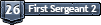

With a compressor in the way it's like fighting your way through a hallway of bad guys with only a hammerI think the fans should be inline for smooth airflow, think pneumatic efficiency
So like what JSR and the others recommended? In that case, would it better to go streamlined, like JSR mentioned, or to have some negative flow out the top too?the best bet seems to have plenty of positive air into the cold areas of the equipment to keep them cold, then taking that air past the hot components such as the CPU hard drive, memory, and graphics chip and directly venting the heated air out using negative flow so the heat can't leak back.
Or back where it came from...inside a fridgeby the end of this you would have water proofed it and dunked it in a tub of water

